GHOSTS PANDORA SERVER Overview¶
Pandora is part of GHOSTS
Pandora is within the GHOSTS Source Code Repository hosted on GitHub.
GHOSTS PANDORA is a web server that responds to a myriad of request types with randomized content generated in real-time. Used in conjunction with GHOSTS NPCs, the two can provide for agents that are periodically downloading content other than simple HTML and associated image, CSS, and js files.
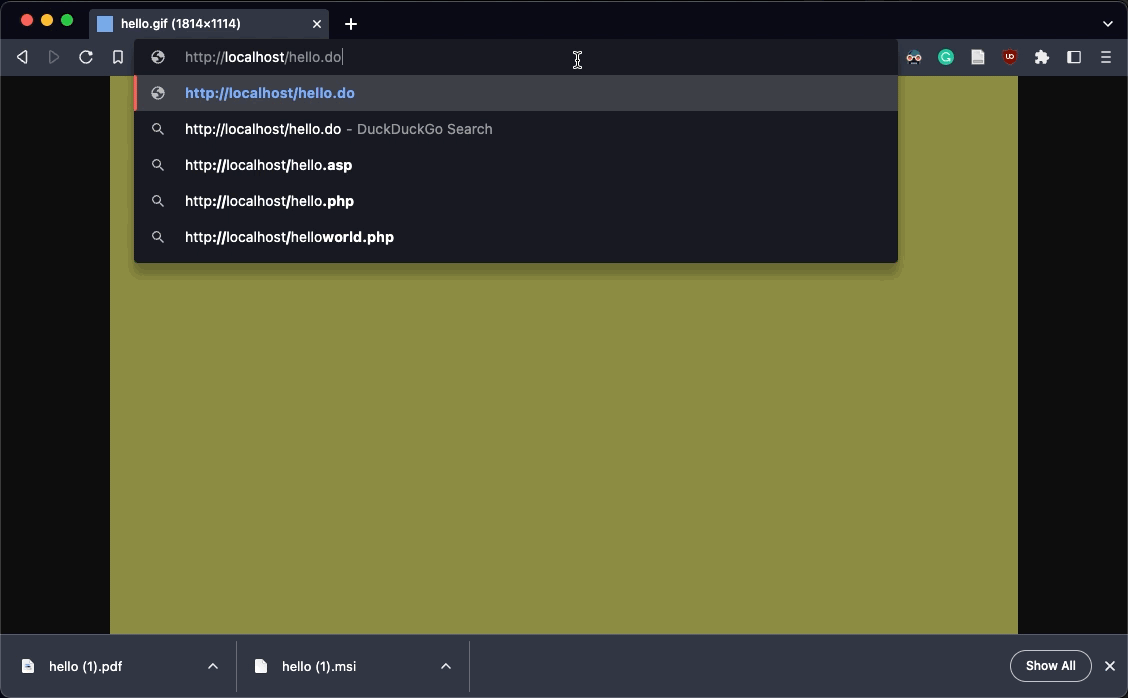
Running this server¶
As a Docker Container¶
Docker is the preferred way to run Pandora - mostly because this is how we run and test it before version releases.
- Review the repository docker-compose.yml file
- Run the following in your terminal
mkdir ghosts-pandora
cd ghosts-pandora
curl https://raw.githubusercontent.com/cmu-sei/GHOSTS/master/src/ghosts.pandora/docker-compose.yml -o docker-compose.yml
docker-compose up -d
Bare metal¶
This assumes the host server is a common Linux distribution. For images to render correctly, PIL or the more recent Pillow library is necessary. See here for more information on Pillow installation and configuration.
- Using a Python 3 distribution >= 3.6.2
- In the terminal run:
pip install -r requirements.txt - Then run
python app.py
Capabilities¶
Handling requests by directory¶
- /api - All requests beginning with
/apiautomatically respond with json. This includes:/api/users/api/user/a320f971-b3d9-4b79-bb8d-b41d02572942/api/reports/personnel
- /csv - All requests beginning with
/csvautomatically respond with csv. Like the above, this includes urls such as:/csv/users/csv/user/winx.jalton/csv/reports/HR/payroll
- /i, /img, /images - All requests beginning with these directories automatically respond with a random image of type [gif, jpg, png]. Examples:
/i/v1/a9f6e2b7-636c-4821-acf4-90220f091351/f8f8b1f0-9aa5-4fc7-8880-379e3192748e/small/images/products/184f3515-f49b-4e07-8c8b-7f978666df0e/view/img/432.png
- /pdf - All requests respond with a random pdf document. Examples:
/pdf/operations/SOP_Vault/a7f48bd5-84cb-43a1-8d3d-cd2c732ddff6/pdf/products
- /docs - All requests respond with a random word document
- /slides - All requests respond with a random powerpoint document
- /sheets - All requests respond with a random excel document
Handling requests by type¶
For requests indicating a specific file type, there are several specific handlers built to respond with that particular kind of file, such as:
- .csv
- Image requests [.gif, .ico, .jpg, .jpeg, .png]
- .json
- Office document requests
- .doc, .docx
- .ppt, .pptx
- .xls, .xlsx
So that a URL such as /users/58361185-c9f2-460f-ac45-cb845ba88574/profile.pdf would return a pdf document typically rendered right in the browser.
All unhandled request types, urls without a specific file indicator, or requests made outside specifically handled directories (from the preceding section) are returned as html, including:
/docs/by_department/operations/users/blog/d/2022/12/4/blog_title-text/hello/index.html
Hiding malicious payloads for red-teaming¶
Pandora also can hide payloads in a particular request for things like red-teaming and such. This is done in the configuration file, and looks like this:
[payloads]
1=/1/,a.zip,application/zip
2=/2/users,b.zip,application/zip
3=/3/some/report/url,c.zip,application/zip
Each record must be an incrementing integer with no duplication. The values are:
- The URL that this payload responds to
- The local file (stored in
./payloads/) to be returned - The MIME type of the response
So for 1 in the example above, requests to /1/ return the a.zip file as an application/zip file.